Ingredients:
- Google Forms
- Google Spreadsheets
- Flubaroo script
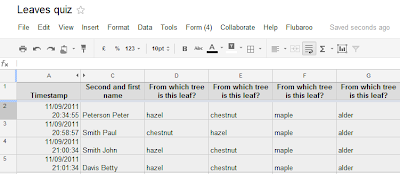
Many teachers use Google forms to create quizzes. Contrary to an LMS like Moodle the associate Google spreadsheet does not grade those quizzes (it does not know that the data are from a quiz rather than a survey in the first place). However there is a nice “plug-in” (a script) called Flubaroo which can grade the quiz results automatically.
To be able to do so, Flubaroo must know the correct answers. The usual way to tell Flubaroo is to fill in the form with the correct answers before publishing the quiz and then let Flubaroo know which row contains the correct answers (the first) when grading. So, here is how to do it.
Directions:
- Create a new quiz (Google Forms)
- Take the quiz with the correct answers yourself (teacher)
- Let the students take the quiz
- In the spreadsheet containing the answers go to “tools>script gallery” and search for and install “Flubaroo”
- A new menu “Flubaroo” will appear and you can run the Flubaroo assistant
- When done with the assistant Flubaroo creates a new spreadsheet with the grades (percentage) and statistics.



.png)


