With
ubiquitous mobile phones and free video editing software like movie maker is
has become very simple to make short video and with YouTube and other video
sharing sites like video or even Facebook it has become incredibly easy to put
them online and share them. Teachers can harness these resources for their
classes.
So, here is what you should know about YouTube if you want to use educasts
So, here is what you should know about YouTube if you want to use educasts
Account: There
are several options for using YouTube in class projects
- Every student could use their own account and post the link on an LMS like Moodle, a blog or even a separate Facebook group.
- All the students post their videos to the teacher’s account by email (you find the email address in: settings/mobile setup)
- The teacher creates a separate account for the class or for a project. All students can upload videos using the same log-in credentials.
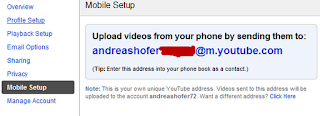
Posting: The
videos can be posted via web uploader, mobile phones (preferably using Wi-Fi!).
Most video editing software like MS Movie Maker or even the simple Google
Picasa offer direct upload to YouTube as do many Web 2.0 services that allow
you to create videos.
Editing:
YouTube has some (recent) basic editing features which include trimming and
color correction and a variety of effects, like b/w and cartoon effect, which
are not that important for school projects but might add some fun to them.
Trimming is probably the most important feature if student upload their videos
from their mobile phones (alternatively there are some mobile apps that can do
trimming too). Rotating the video might also come in very handy as many students make their videos vertically instead of horizontally (habit of holing the phone). Another feature that is really useful is replacing the background sound with creative commons music (YouTube deletes videos that contain commercial music).
Channel: If you create a class project the channel
design (background color, images, etc.) should be changed. This is best done by
the students themselves because that instills a sense of ownership in them. Here is an example of a project channel which I did with one of my classes. http://www.youtube.com/user/hlwmedia0809


.png)


