As prezi does not allow its flash movies to be exported as video, the only way to do that is to use a screen recording software, such as Camtasia. My recommondation is to use http://www.screencast-o-matic.com which is also web-based, completely free and allows immediate upload to YouTube after recording. You don’t even need to log into the service. Just start it, play your prezi in the tempo it is meant to be viewed and then upload to YouTube.
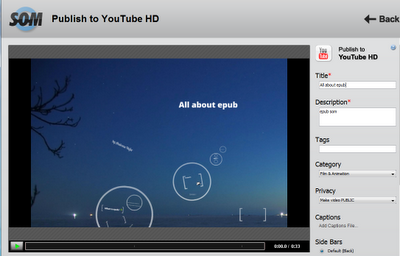
Once your video is processed on YouTube, you can add music using the “audio” tab. You can select from more than 150.000 royalty free titles ranging from Vivaldi’s “Four Seasons” to creative commons pop and rock music. After saving it will take a couple of minutes until your video with the soundtrack is updated.
.

.png)


