So, what does Quizizz offer that Kahoot doesn’t? First of all it is very similar to Kahoot with the difference that Quizizz is played individually rather than together and each student works at his or her own pace as both the questions and options are displayed on the students’ devices. You can still play in teams, of course. Students only need to share a device to do so.
Apart from individually paces quizzes Quizizz offers a variety of other useful features. To begin with Quizizz has a new feature that allows you to import questions via a csv template. I simply create the quizzes in a Google Spreadsheet, which I then download and import as a csv file. This allows me to create quizzes very fast and moreover to import questions from various sources, such as documents and Quizlet. I don’t like online quiz editing much and over the years I have used Kahoot I have really only created a handful of quizzes myself.
The killer feature for using Quizizz rather than Kahoot, however, is the way it integrates with Google Classroom. You do get
- Sharing via Classroom (no code required for joining the quiz)
- Homework integration (homework is automatically marked as done when the quiz is completed)
- Google Calendar integration (showing homework deadline)
- Students’ scores and learning analytics
Of course there are obvious limitations to a multiple choice tool, but with these features Quizizz has such a high level of Classroom integration, you can’t even get with Google Forms quizzes. I personally hope that Google will do something similar with Google Forms in the future.
That said, I envision two scenarios where I will probably still prefer Kahoot over Quizizz:
- When it’s only about the fun factor
- When trying to actually teaching something new rather than revising
In most other cases the ease of creating a quiz via import and seeing my students’ progress will most likely draw me towards Quizizz and I hope to see many more online tools integrated into Google Classroom in this way in the near future.
Sharing a quiz on Google Classroom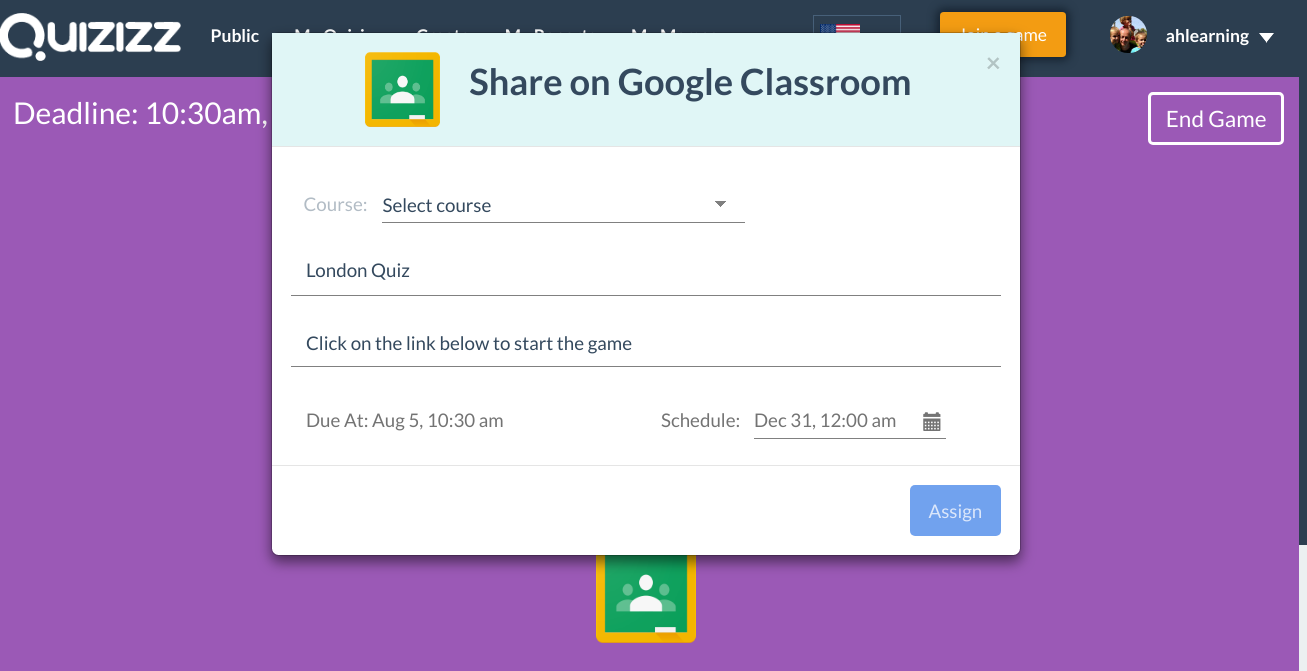
Students taking the quiz
Assignments and scores in Google Classroom
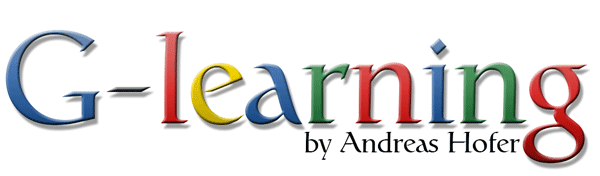
.png)


