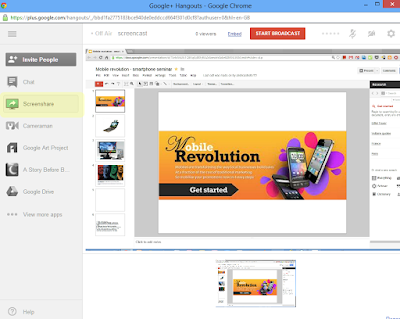 Google+ Hangouts is a group video chat for up to 10 participants and was originally probably not intended for screencasting. However with Hangouts on Air and the screen sharing feature it is probably the quickest way of creating and sharing a screencast directly on the web. Here is how it works.
Google+ Hangouts is a group video chat for up to 10 participants and was originally probably not intended for screencasting. However with Hangouts on Air and the screen sharing feature it is probably the quickest way of creating and sharing a screencast directly on the web. Here is how it works. You can start a Hangout from inside Google+ or Gmail. Tick the option “Hangouts on air” (this will record your Hangout on YouTube). When the Hangout window opens choose the “screenshare” and start to record and change to the the desired window. When done stop the recording and it will be automatically published on YouTube. You might want to edit the video (e.g. trim the start and end) or change its publishing status to “unlisted”. You could also add some music (e.g. as intro). The video link is also published to Google+, which can of course be removed if unwanted.
Of course, this is anything but professional screencasting, which would require a higher resolution (up to 480p supported in Hangouts - this maximum should definitively be used for viewing as the text might become too blurry otherwise) and extensive audio editing. However, it is the quickest solution (a plugin has to be installed once) to record and share a screen demo or a short presentation via the web.

.png)


