Google Cast for Audio has just launched and being a foreign language teacher, I’m very excited about its potential in the classroom. So I ordered the first set of affordable speakers (LG Music Flow H3 for €127) which I consider more than suitable for a classroom.
In brief, Google Cast Audio is the audio version of Chromecast and is supported by all apps and devices that support Chromecast (LG Flow Player, Google Play Music, Pocketcast, etc.). Of course you can play any local mp3 file wirelessly over wifi, but it get’s really interesting when you play from the Cloud.
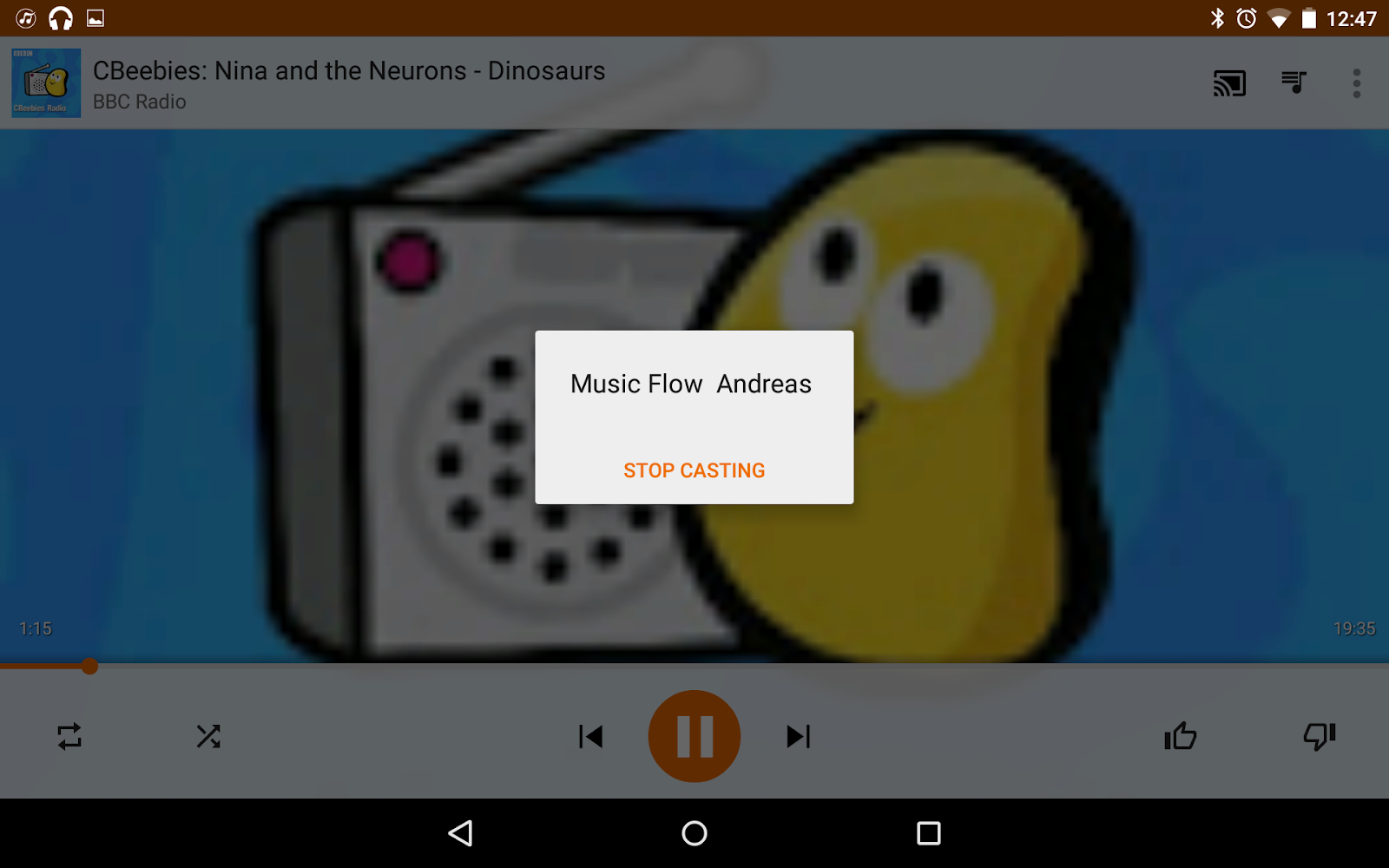
The advantage of Google Cast Audio over other wireless ways of delivering audio (e.g. Bluetooth) are:
-
faster and easier to connect
-
very reliable due to more bandwidth
-
better quality audio
-
doesn’t require any resources on your mobile device as the audio is not streamed from the device but from the network
As you can upload all your music and audio files to Google Play Music, you don’t need much more than that for your needs (music, podcasts, foreign language files, etc.). If you don’t want to use Google Play Music, there is a variety of other services available to choose from (Deezer, etc.) When it comes to using podcasts you might want to use an app like Pocketcasts for streaming a podcast rather than downloading it.
I also use Google Drive to store sound files. Of course you can also play audio files from Google Drive, but you have to download them first (best done before your class) and keep them on your device.
Chromebooks currently don’t seem to support Cast Audio (the chromecast extension couldn’t find the audio device). However, it is still possible to connect the H3 speaker via Bluetooth.
faster and easier to connect
very reliable due to more bandwidth
better quality audio
doesn’t require any resources on your mobile device as the audio is not streamed from the device but from the network

.png)


