Ingredients:
YouTube, text editor or word processor
If you want
to create subtitles for a video there is a variety of ways you can do that
ranging from using professional subtitling software to using web 2.0 services
like YouTube subtitled. Surprisingly
the most convenient way of creating subtitles is within YouTube itself.
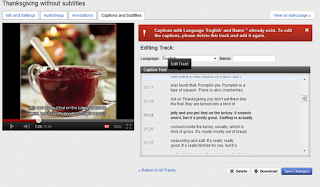 YouTube
provides automatic transcription, which is far from perfect however (yet, this
feature might still be useful for language learners!). So, the best option is
to upload the subtitles.
YouTube
provides automatic transcription, which is far from perfect however (yet, this
feature might still be useful for language learners!). So, the best option is
to upload the subtitles.
You can upload
a caption or subtitle file in
Edit video/captions
and subtitles
If you find
working with time code easy you can provide a caption file (which includes the time
code). There is a simpler alternative, however, i.e. merely uploading a text
file which contains the transcription. YouTube automatically assigns the time
code to the subtitles. Even though it does a pretty good job there might be
some passages which are not completely synchronous.
Simply download the caption
file created by YouTube (captions.sbv) and tweak the time code in a text editor
or word processing software. The final step is to upload the file back to
YouTube, this time using the caption file option. The time-coded file is quite easy to edit as all you need to do is change the vales of the time code, which are separated by a comma (start and end position of the subtitle). Example:
0:01:11.720,0:01:19.590
ever touch that. Pumpkin pie. Pumpkin is a
type of squash. There is also cranberries,
0:01:19.590,0:01:24.280
but on Thanksgiving you don’t eat them like
the fruit, they are turned into a kind of
0:01:24.280,0:01:30.860
jelly and you put
that on the turkey.
Subtitles
can be used in a variety of way in the classroom. The obvious use is simply to
facilitate comprehension. I usually show a video twice: first without subtitles
and a question worksheet or gap text exercise and the second time with
subtitles for filling in the missing parts in the worksheet.
Here is an
example of a video which I created by recording a native speaker in a classroom
and then adding animated pictures.
An
alternative would be to have the students create subtitles for a video themselves.
This is a great way to improve listening skills. It is also possible to use the subtitles to jump to the corresponding passage in the video if the "interactive transcript" button is turned on (new version of YouTube).

.png)


